In this article, we discuss How to Embed PDF in Website Using HTML. In HTML there are 3 ways to embed PDF in HTML.
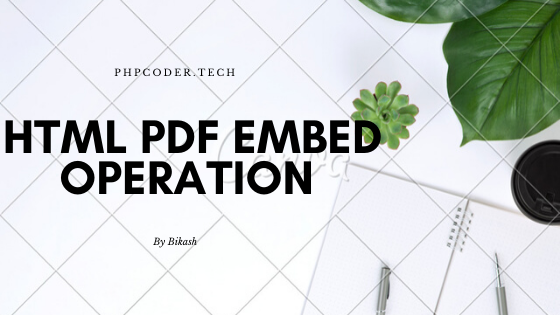
3 Ways to Embed PDF in Website using HTML
- By using object
<object>tag. - Using embed
<embed>tag. - Using iframe
<iframe>tag
Embed PDF using iframe in HTML
To embed pdf in web page we can use iframe tag, where you can set height and width of the PDF.
|
1 |
<iframe src="PDF_SOURCE_URL" width="100%" height="100%"> |
HTML tag has some attributes which are used to manage and used to show PDF in HTML iframe. Attributes are explained below,
- src – here you can set the path of the external file to embed.
- type – here you can set the media type of the embedded content.
- width – here you can specify the width of the embedded content.
- height – here you can set the height of the embedded content.
Syntax of HTML PDF embed using <embed> tag
PDF embed code
|
1 |
<a href="http://files/nameOfFile.pdf">Name of Your PDF File LINK</a> |
Using HTML object PDF embed operation,
|
1 2 3 4 5 6 7 |
<html> <body> <object width="400" height="500" type="application/pdf" data="/my_pdf.pdf?#zoom=85&scrollbar=0&toolbar=0&navpanes=0"> <p>Insert message here, if the PDF cannot be displayed.</p> </object> </body> </html> |
Above we do the PDF embed operation using different tags of HTML.
Note:
Using embed and object tag is old-fashioned and also considered deprecated.
So, we use a iframe to embed PDF in web page, which is an easy way to do the same.
I hope, I cleared all the things about How to display PDF in an HTML website using an iframe HTML tag.
If you guys facing any issue on this please let me know on comments.
Also Check:
- jQuery autocomplete ajax with Text and Image
- How to Validate Date String in PHP
- How to Create Pagination in PHP with Ajax
Happy Coding..!
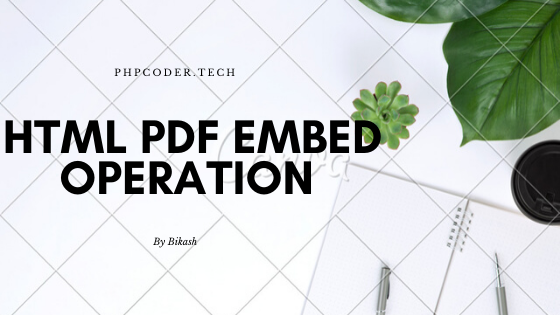
[…] HTML PDF Embed Operation […]
[…] How to Embed PDF in Website Using HTML […]
[…] How to Embed PDF in Website Using HTML […]
[…] How to Embed PDF in Website Using HTML […]
[…] How to Embed PDF in Website Using HTML […]
[…] How to Embed PDF in Website Using HTML […]
[…] How to Embed PDF in Website Using HTML […]
[…] How to Embed PDF in Website Using HTML […]
[…] How to Embed PDF in Website Using HTML […]
[…] How to Embed PDF in Website Using HTML […]
[…] How to Embed PDF in Website Using HTML […]
[…] How to Embed PDF in Website Using HTML […]
[…] How to Embed PDF in Website Using HTML […]
[…] How to Embed PDF in Website Using HTML […]
[…] Also Read: How to Embed PDF in Website Using HTML […]
[…] Also Read: How to Embed PDF in Website Using HTML […]