To store dynamic content from the web page or HTML page for future use PDF format is very helpful. This also can help download a big amount of data from the web application by exporting an HTML page to a PDF on the user’s click event using JavaScript functionality. Download HTML Page as PDF Using JavaScript, JavaScript has a huge amount of libraries available to generate PDF from HTML. But here we use jsPDF which is the best JavaScript library to convert and download HTML pages as PDF using JavaScript.
Here, In this tutorial, we will show you how to generate PDF from an HTML page using JavaScript and jQuery and also save an HTML page as a PDF using JavaScript with a live demo.
A video demonstration of the complete source code to download HTML page as PDF using JS is here,
Steps to Download HTML Page as PDF Using JavaScript
- Include jQuery and jsPDF library by using their CDN link.
- Create an HTML content div.
- Instantiate jsPDF class.
- Create a button-click function to generate and download PDF from HTML.
- Live Demo
Include jQuery and jsPDF Library
Here we include jQuery and jsPDF library for using jsPDF class and jQuery for button click and getting data from the div.
|
1 2 |
<script src="https://code.jquery.com/jquery-3.6.0.min.js"></script> <script src="https://cdnjs.cloudflare.com/ajax/libs/jspdf/1.3.4/jspdf.min.js"></script> |
Note: You do not have to download the complete jsPDF package from the official website. In the CDN link, all the required functions are available.
Create an HTML Content Div With CSS
|
1 2 3 4 5 6 7 8 9 10 11 12 13 14 15 16 17 18 19 20 21 22 23 24 25 26 27 28 29 30 31 32 33 34 35 36 37 38 39 40 41 42 43 44 45 46 47 48 49 50 51 52 53 54 55 56 57 |
<style> table { font-family: arial, sans-serif; border-collapse: collapse; width: 50%; margin: 0px auto; } #htmlContent{ text-align: center; } td, th, button { border: 1px solid #dddddd; text-align: left; padding: 8px; } button { border: 1px solid black; } tr:nth-child(even) { background-color: #dddddd; } </style> <div id="htmlContent"> <h2 style="color: #0094ff">Hello</h2> <h3>About this Code:</h3> <p>Demo of how to convert and Download HTML page to PDF file with CSS, using JavaScript and jQuery.</p> <table> <tbody> <tr> <th>Person</th> <th>Contact</th> <th>Country</th> </tr> <tr> <td>John</td> <td>+2345678910</td> <td>Germany</td> </tr> <tr> <td>Jacob</td> <td>+1234567890</td> <td>Mexico</td> </tr> <tr> <td>Eleven</td> <td>+91234567802</td> <td>Austria</td> </tr> </tbody> </table> </div> <div id="editor"></div> <center> <p> <button id="generatePDF">generate PDF</button> </p> </center> |
Here we create an HTML table with some design by CSS and also create a button where the user can click and download the HTML page as a PDF.
Also Read: Export MySQL Data to Excel in PHP Using Ajax
Instantiate jsPDF Class
The following line of jsPDF code instantiates and uses the jsPDF object in JavaScript.
|
1 |
var doc = new jsPDF(); |
JavaScript Code to Generate PDF From HTML
|
1 2 3 4 5 6 7 8 9 10 11 12 13 14 15 16 17 |
<script type="text/javascript"> var doc = new jsPDF(); var specialElementHandlers = { '#editor': function (element, renderer) { return true; } }; $('#generatePDF').click(function () { doc.fromHTML($('#htmlContent').html(), 15, 15, { 'width': 700, 'elementHandlers': specialElementHandlers }); doc.save('sample_file.pdf'); }); </script> |
Code Highlights:
- First, we Instantiate jsPDF Class.
- After that, by using the #editor id attribute of the HTML div we take the HTML page data.
- Now we use the button id attribute
#generatePDFfor the click event. - By using the doc object with fromHTML() function we set width, margins left(15) and margin top(15) .
- At last
save()with the doc, the object is used to download the PDF from the HTML.
Live Demo To Generate PDF From HTML Using JavaScript
See the Pen Generate PDF From HTML JavaScript by Bikash Panda (@phpcodertech) on CodePen.
This is the complete explanation of how to download an HTML page as a PDF using JavaScript and jQuery by using jsPDF library. If you got any issues at the time of implementation please do comment below.
Do check more stuff by jsPDF here https://mrrio.github.io/jsPDF/.
Also Check:
- Import and Export CSV file in PHP
- Complete Guide PHP Error Log
- Migrate WordPress Site To New Host Manually
- Convert String to Array in PHP Without Explode
Happy Coding..!
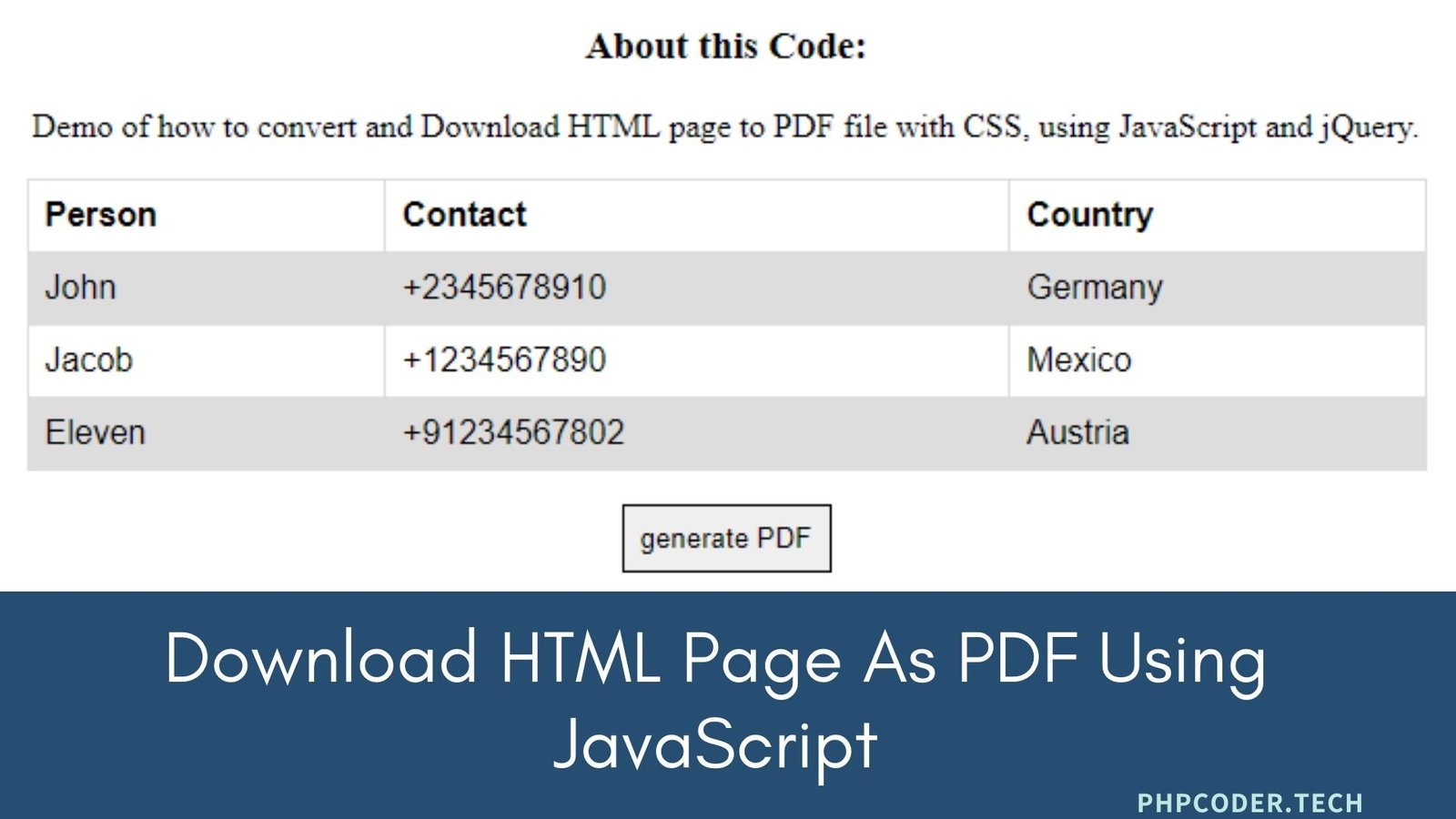
[…] Download HTML Page as PDF Using JavaScript […]
[…] Download HTML Page as PDF Using JavaScript June 20, 2021 […]
[…] Source link […]
[…] Also Read: Download HTML Page as PDF Using JavaScript […]
I have been playing with this and unable to get an image to appear in the pdf from the webpage.
Image loads on the webpage but nothing appears on the pdf.
Any help appreciated
sir i have issue , when download the pdf data is not displaying.