Hello Coders, today we will learn about PHP Crud Operation Using AJAX which is very important for a PHP beginner who wants to learn about Ajax and also want to implement ajax based core PHP CRUD operation.
Ajax helps us to work without any page load and also from that we work in a fast way, loading speed is incredibly increased.
Here are the list of major PHP files which we create on whole PHP AJAX CRUD operation,
- Conn.php
- Index.php
- app.js
- add.php
- view.php
- edit.php
- update.php
- delete.php
So let’s start with the code and check the comments of the code for elaboration.
First, we create a database with the name whatever you want and make a connection file with that name.
Complete Source code of PHP Crud Operation Using AJAX
CRUD.sql
|
1 2 3 4 5 6 7 8 9 10 11 |
<span style="color: #339966;"><strong>//table name</strong></span> CREATE TABLE `userinfo` ( `id` int(5) NOT NULL, `name` varchar(100) NOT NULL, `username` varchar(100) NOT NULL, `password` varchar(100) NOT NULL ) ENGINE=InnoDB DEFAULT CHARSET=latin1; ALTER TABLE `userinfo` ADD PRIMARY KEY (`id`); |
Here it is a connection file named,
Conn.php
|
1 2 3 4 5 6 7 8 9 10 |
<?php global $con; $con = mysqli_connect('localhost','root','','CRUD'); if(!$con) { echo 'unable to connect with db'; die(); } |
after connectivity, we are going to add data to the database, before adding the code first we write code for design and giving ID to the all used fields, see below code
Index.php
|
1 2 3 4 5 6 7 8 9 10 11 12 13 14 15 16 17 18 19 20 21 22 23 24 25 26 27 28 29 30 31 32 33 34 35 36 37 38 39 40 41 42 43 44 45 46 47 48 49 50 51 52 53 54 55 56 57 58 59 |
<!DOCTYPE html> <html> <head> <title>CRUD Ajax </title> <link rel="stylesheet" type="text/css" href="css/bootstrap.min.css"> <link rel="stylesheet" type="text/css" href="css/bootstrap-theme.min.css"> </head> <body> <div class="container-fluid" style="padding: 0px; margin: 0px;"> <div class="jumbotron"> <h1 class="text-center">CRUD Oprations Using AJAX </h1> </div> </div> <div class="container" style="padding-top: 25px;"> <div class="row"> <div class="col-md-12"> <div class="pull-right"> <button class="btn btn-success" id="show-add">Add New Record </button> </div> <div id="link-add" class="form-inline"> <div class="form-group col-md-3"> <input type="text" name="name" id="name" placeholder="Name" class="form-control" required /> </div> <div class="form-group col-md-3"> <input type="text" name="username" id="username" placeholder="Username" class="form-control" required/> </div> <div class="form-group col-md-3"> <input type="text" id="password" name="password" placeholder="Password" class="form-control" required /> </div> <div class="form-group col-md-3"> <button type="button" class="btn btn-primary" id="add" name="add">Add Record </button> <button type="button" href="javascript:void(0);" class="btn btn-default" id="cancel" name="add" onclick="$('#link-add').slideUp(400);$('#show-add').show(600);">Cancel </button> </div> </div> </div> </div> <div class="row"> <div class="col-md-12"> <div id="records_content"> </div> <br> <div class="col-md-offset-1 col-md-10" id="table_content"> </div> </div> </div> </div> <script src="https://code.jquery.com/jquery-2.2.4.min.js"> </script> <script src="https://stackpath.bootstrapcdn.com/bootstrap/4.5.0/js/bootstrap.min.js"> </script> <script src="app.js"> </script> </body> </html> |
Now we write the query for inserting data on the database, before insertion we create a js or Ajax file for full CRUD operation. On this JS file, we using Jquery and Ajax, this is also the main file where all the operation is held. See below for the code
app.js
|
1 2 3 4 5 6 7 8 9 10 11 12 13 14 15 16 17 18 19 20 21 22 23 24 25 26 27 28 29 30 31 32 33 34 35 36 37 38 39 40 41 42 43 44 45 46 47 48 49 |
$(document).ready(function() { $.get("view.php", function(data) { $("#table_content").html(data); }); $('#link-add').hide(); $('#show-add').click(function() { $('#link-add').slideDown(500); $('#show-add').hide(); }); $('#add').click(function() { var name = $('#name').val(); var username = $('#username').val(); var password = $('#password').val(); $.ajax({ url: "add.php", type: "POST", data: { name: name, username: username, password: password }, success: function(data, status, xhr) { $('#name').val(''); $('#username').val(''); $('#password').val(''); $.get("view.php", function(html) { $("#table_content").html(html); }); $('#records_content').fadeOut(1100).html(data); }, error: function() { $('#records_content').fadeIn(3000).html('<div class="text-center">error here</div>'); }, beforeSend: function() { $('#records_content').fadeOut(700).html('<div class="text-center">Loading...</div>'); }, complete: function() { $('#link-add').hide(); $('#show-add').show(700); } }); }); }); |
Now we create add query,
add.php
|
1 2 3 4 5 6 7 8 9 10 11 12 13 14 15 16 17 18 19 20 21 22 |
<?php require_once ('conn.php'); global $con; $name = $_POST['name']; $username = $_POST['username']; $password = $_POST['password']; if (!empty($name) && !empty($username) && !empty($password)) { $query = $con->prepare("INSERT into userinfo (name, username, password) VALUES (?,?,?)"); $query->bind_param('sss', $name, $username, $password); $result = $query->execute(); if ($result) { echo '<div class="col-md-offset-4 col-md-5 text-center alert alert-success">1 Record Added!</div>'; } else exit(mysqli_error($con)); } |
For the viewing the file we are creating view file where data are getting from the database using PDO and MySql queries with Ajax.
view.php
|
1 2 3 4 5 6 7 8 9 10 11 12 13 14 15 16 17 18 19 20 21 22 23 24 25 26 27 28 29 30 31 32 33 34 35 36 37 38 39 40 41 42 43 44 45 46 47 48 49 50 51 52 53 54 55 56 57 58 59 60 61 62 63 64 65 66 67 68 69 70 71 72 |
<?php require_once('conn.php'); global $con; $query = $con->prepare("SELECT * FROM userinfo order by id DESC"); $query->execute(); mysqli_stmt_bind_result($query, $id, $name, $username, $password); ?> <table class="table table-bordered"> <tr class="info"> <th>ID</th> <th>Name</th> <th>Username</th> <th>Password</th> <th>Action</th> </tr> <?php while(mysqli_stmt_fetch($query)) { echo ' <tr> <td>'.$id.'</td> <td>'.$name.'</td> <td>'.$username.'</td> <td>'.$password.'</td> <td><button id="'.$id.'" class="edit btn btn-info">Edit</button> <button class="del btn btn-danger" id="'.$id.'">Delete</button></td> </tr>'; } echo '</table>'; ?> <script type="text/javascript"> $('.del').click(function() { var id = $(this).attr('id'); $.ajax({ url : "delete.php", type: "POST", data : { id: id } , success: function(data) { $('#records_content').fadeOut(1100).html(data); $.get("view.php", function(data) { $("#table_content").html(data); }); } }); }); // delete close $('.edit').click(function() { var id = $(this).attr('id'); $('#show-add').hide(); $.ajax({ url : 'edit.php', type: 'POST', data : { id: id } , success: function(data) { $("#link-add").html(data); $('#link-add').show(); } }); }); // edit close </script> |
Now we create the Edit file where edit design is available with dynamic data for updating.
edit.php
|
1 2 3 4 5 6 7 8 9 10 11 12 13 14 15 16 17 18 19 20 21 22 23 24 25 26 27 28 29 30 31 32 33 34 35 36 37 38 39 40 41 42 43 44 45 46 47 48 49 50 51 52 53 54 55 56 57 58 59 60 61 62 63 64 65 66 67 68 69 70 71 72 73 74 |
<?php require_once('conn.php'); global $con; $id = $_POST['id']; if(empty($id)) { ?><div class="text-center">no records found under this selection <a href="#" onclick="$('#link-add').hide();$('#show-add').show(700);">Hide this</a></div> <?php die(); } $query = "SELECT * FROM userinfo where id='$id'"; if (!$result = mysqli_query($con, $query)) { exit(mysqli_error($con)); } while($row = mysqli_fetch_assoc($result)) { ?> <div class="form-inline" id="edit-data"> <div class="form-group col-md-3"> <input type="text" name="name" id="name" value="<?php echo $row['name']; ?>" placeholder="Name" class="form-control" required /> </div> <div class="form-group col-md-3"> <input type="text" name="username" id="username" placeholder="Username" class="form-control" value="<?php echo $row['username']; ?>" required/> </div> <div class="form-group col-md-3"> <input type="text" id="password" name="password" placeholder="Password" class="form-control" value="<?php echo $row['password']; ?>" required /> </div> <div class="form-group col-md-3"> <button type="button" class="btn btn-primary update" id="<?php echo $row['id']; ?>" name="update">Update Record </button> <button type="button" href="javascript:void(0);" class="btn btn-default" id="cancel" name="add" onclick="$('#link-add').slideUp(400);$('#show-add').show(700);">Cancel </button> </div> <?php } ?> <script type="text/javascript"> $('.update').click(function() { var id = $(this).attr('id'); var name = $('#name').val(); var username = $('#username').val(); var password = $('#password').val(); $.ajax({ url: "update.php", type: "POST", data: { id: id, name: name, username: username, password: password }, success: function(data, status, xhr) { $('#name').val(''); $('#username').val(''); $('#password').val(''); $('#records_content').fadeOut(1100).html(data); $.get("view.php", function(html) { $("#table_content").html(html); }); $('#records_content').fadeOut(1100).html(data); }, complete: function() { $('#link-add').hide(); $('#show-add').show(700); } }); }); // update close </script> |
Here is now for updating the fetched data we create a query for updating. See the code below
update.php
|
1 2 3 4 5 6 7 8 9 10 11 12 13 14 15 16 17 18 19 20 21 22 |
<?php require_once ('conn.php'); global $con; $id = $_POST['id']; $name = $_POST['name']; $username = $_POST['username']; $password = $_POST['password']; if (!empty($name) && !empty($username) && !empty($password) && !empty($id)) { $query = "UPDATE userinfo SET name='$name', username='$username', password='$password' WHERE id='$id'"; if (!$result = mysqli_query($con, $query)) { exit(mysqli_error($con)); } echo '<div class="col-md-offset-4 col-md-5 text-center alert alert-success">1 Record updated!</div>'; } else { echo '<div class="col-md-offset-4 col-md-5 text-center alert alert-danger">error while updating record</div>'; } |
Now, this is the last which is delete operation.
delete.php
|
1 2 3 4 5 6 7 8 9 10 11 12 13 14 15 16 17 18 19 20 21 22 23 24 25 26 |
<?php require_once ('conn.php'); global $con; $id = $_POST['id']; if (empty($id)) { die(); } $query = $con->prepare("DELETE FROM userinfo where id=?"); $query->bind_param('i', $id); $result = $query->execute(); if ($result) { echo '<div class="col-md-offset-4 col-md-5 text-center alert alert-success">1 Record Deleted!</div>'; } else { exit(mysqli_error($con)); } |
[sociallocker]Download Complete File: Click Here[/sociallocker]
Note: Please link your bootstrap files. (CSS and JS)
To know more about PHP, go for PHP official site https://php.net
Also Read:
- How to Get Current Date and Time In JavaScript
- How to Get Input Value From User in PHP?
- Complete Guide PHP Error Log
- Best Way to Download Video From YouTube
Happy Coding..!

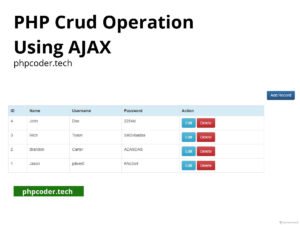
download file not there
Sorry for your inconvenience. Because of server migration that file had missed from server.
Please send me a mail at phpcodertech@gmail.com and I will provide the complete file on same.
Thanks for your time.
hello
liked your page but download link is not showing
here is my email mphatsomlenga1@gmail.com
Check your mail, Thanks
Can we put the php in same page in which ajax is
sir,
please give me download file. thnx for tutorial
mfmsinar@gmail.com
Welcome ?,
Please check your email.
Hello . i am interested in your script for learning purpose. Kindly send me the downloaded files. thank you.
sledgeonline@gmail.com
Please download from the below link
http://codingtasks.net/download/php-crud-operation-using-ajax/
Thanks much appreciated.
when you click on edit it doesn’t come back to add, it comes back but the update button appears
sir this very nice but i am need image insert and update delete ajax jquery prepare statement include your code help me