Hello Coders, I hope you all are doing well. Today we talk about some Best PHP IDE and Code Editor in 2021. In this article, we talk about Best PHP IDE and Code Editor which are mostly used for PHP development purposes. Differences between IDE and Code Editors.
Best Typescript Editor
Visual Studio Code
Difference Between IDE and Code Editors
IDE (Integrated Development Environment)
- An IDE integrated development environment is a self-contained package where the user can code compile execute and debug in the same place.
- Generally, IDE is developed for specific programming languages that can able to compile code and focused on compiler/interpreter for that specific programming language.
Code Editors
- Those are used as a text editor with some capabilities and are developed for writing code with a good manner, using any third-party plugin or their own.
- The Editors using for writing code not very much functionality like a compilation in the same place.
Here are some most used PHP IDE and PHP Editors list,
Top 4 Best PHP IDE Code Editor in 2021 List
- PHPStorm
- Netbeans
- Aptana Studio
- Eclipse
- Zend Studio
Top 15 PHP Code Editors
- Sublime Text
- Visual Studio Code
- Atom
- Notepad++
- Coda
- Brackets
- Slick Edit
- jEdit
- Programmer’s
- Notepad
- Komodo Edit
- RJ TextEd
- Rapid
- Ultra Edit
- Codeanywhere
IDEs List with Details
PHPStorm
- Platform(s): Microsoft Windows, Mac OS X, Linux supported
- Languages: PHP 5.3, 5.4, 5.5, 5.6 and 7.0, HTML and JavaScript
- Price: USD 199 for the first year, Subsequent usage costs less.
- More Information: Code quality analysis, PHPUnit tests, GitHub
- URL: PHPStorm
Netbeans
- Platform(s): Microsoft Windows, Mac OS X, Linux, Solaris
- Supported Languages: Java ME & SE, JavaScript,HTML5,PHP, C/C++, XML, Groovy, Javadoc, JSP
- Price: FREE (CDDL or GPLv2)
- More Information: Integration of Subversion, Mercurial, and Git, NetBeans Profiler
- URL: Netbeans
Aptana Studio
- Platform(s): Microsoft Windows, Mac OS X, Linux, Plugin for Eclipse
- Supported Languages: JavaScript, HTML5, CSS3, DOM, CSS, Ruby on Rails, PHP, Python, Perl
- Price: FREE (GPL)
- More Information: Open source, deployment wizard for RoR.
- URL: Aptana Studio
Eclipse
- Platform(s): Microsoft Windows, Mac OS X, Linux, Solaris
- Supported Languages: Ada, ABAP, C, C++, COBOL, D, Fortran, Haskell, Java, JavaScript, Julia, Lasso, Lua, NATURAL, Perl, PHP, Prolog, Python, R, Ruby, Ruby on Rails, Rust, Scala, Clojure, Groovy, Scheme, and Erlang, LaTeX, Mathematica.
- Price: FREE (Eclipse Public License)
- More Information: Rich Client Platform, supports Tomcat, GlassFish, and other servers, Web Tools Platform.
- URL: Eclipse
Code Editors List with Details
Sublime Text
- Platform(s): Microsoft Windows, Mac OS X, Linux
- Supported Languages: All popular languages
- Price: USD 70/license also FREE Version
- More Information: Package Manager
- URL: Sublime Text
Visual Studio Code
- Platform(s): Microsoft Windows, Mac OS X, Linux
- Supported Languages: Batch, C++, Clojure, CoffeeScript, DockerFile, Elixir, F#, Go, Pug template language, Java, HandleBars, Ini, Lua, Makefile, Objective-C, Perl, PowerShell, Python, R, Razor, Ruby, Rust, SQL, Visual Basic, XML
- Price: FREE (MIT License)
- More Information: GitHub support, code refactoring, debugger
- URL: Visual Studio Code
Atom
- Platform(s): Microsoft Windows, Mac OS X, Linux
- Supported Languages: HTML, CSS, Less, Sass, GitHub Flavored Markdown, C/C++, C#, Go, Java, Objective-C, JavaScript, JSON, CoffeeScript, Python, PHP, Ruby, Ruby on Rails, shell script, Clojure, Perl, Git, Make, Property List (Apple), TOML, XML, YAML, Mustache, Julia & SQL
- Price: FREE (MIT License)
- More Information: Open source, built-in Package Manager, Themes.
- URL: Atom
Notepad++
- Platform(s): Microsoft Windows,
- Supported Languages: Ada, asp, Assembly, AutoIt, Batch, C, C++, C#, Caml, Cmake, COBOL, CoffeeScript, CSS, D, Diff, Flash ActionScript, Fortran, Gui4CLI, Haskell, HTML, INNO, Java, JavaScript, JSP, KiXtart, LISP, Lua, Makefile, Matlab, MS-DOS, INI file, NSIS, Normal Text File, Objective-C, Pascal, Perl, PHP, PostScript, PowerShell, Properties, Python, R, Resource file, Ruby, Shell, Scheme, Smalltalk, SQL, TCL, TeX, Visual Basic, VHDL, Verilog, XML, YAML
- Price: FREE (GPL)
- More Information: Open source, Macro recording, and playback, User Defined Syntax Highlighting and Folding
- URL: Notepad++
Coda
- Platform(s): Mac OS X
- Supported Languages: HTML
- Price: USD 99
- More Information: Touch Bar ready, FTP, SFTP, FTP+SSL, and WebDAV client
- URL: Coda
Brackets
- Platform(s): Microsoft Windows, Mac OS X, Linux
- Supported Languages: C++, C, VBScript, Java, JavaScript, HTML, Python, Perl, Ruby
- Price: FREE (MIT License)
- More Information: Live Preview, JSLint, LESS support
- URL: Brackets
SlickEdit
- Platform(s): Cross-platform
- Supported Languages: GNU C/C++, Java, WinDbg, Clang C/C++ LLDB, Google Go, Groovy, Python, Perl, Ruby, PHP, XCode, Android JVM/NDK.
- Price: SlickEdit Standard (USD 99.95), SlickEdit Standard for Enterprise (USD 149.95), Check prices for Pro versions.
- More Information: Support for Git, Subversion, Mercurial, Perforce, CVS
- URL: SlickEdit
Komodo Edit
- Platform(s): Microsoft Windows, Mac OS X, Linux
- Supported Languages: Python, Perl, PHP, Ruby, Tcl, SQL, Smarty, CSS, HTML, XML
- Price: USD 295/License
- More Information: Package Manager, Vagrant, Docker, Unit Testing
- URL: Komodo Edit
RJ TextEd
- Platform(s): Microsoft Windows, Linux,
- Supported Languages: PHP, ASP, JavaScript, HTML, CSS
- Price: FREE
- More Information: FTP and SFTP client
- URL: RJ TextEd
Rapid
- Platform(s): Microsoft Windows
- Supported Languages: PHP 5.3, 5.4, 5.5, 5.6 and 7.0, HTML and JavaScript
- Price: USD 49.95 for the first year, Subsequent usage costs less.
- More Information: Code beautifier, PHPUnit tests, GitHub, Superb FTP/SFTP support
- URL: Rapid PHP
Zend
- Platform(s): Linux, MacOS, Windows
Code faster with up to 3X performance improvements in indexing, validation, searching of PHP code
Superior PHP 7.1 support, PHP 7.1 express migration assistant, Zend Debugger, and Z-Ray integration
Codeanywhere
- Platform(s): iOS
- Supported Languages: Javascript, PHP, HTML, and 72 other languages
- Price: Free + USD 7 for freelancer and other packages
- More Information: Code beautifier, Multiple cursors, Zen code support
- URL: Codeanywhere
BlueFish
- Platform(s): MAC, Microsoft Windows, Linux
- Supported Languages: HTML, XHTML, CSS, XML, PHP, C, C++, JavaScript, Java, Google Go, SQL, Perl, ColdFusion, JSP, Python, Ruby
- Price: FREE
- More Information: Open Source, Cross-platform support
- URL: BlueFish
Also, Check: PHP Code Problems
Here is the complete list of Best PHP IDE Code Editor in 2021.
Happy Coding..!






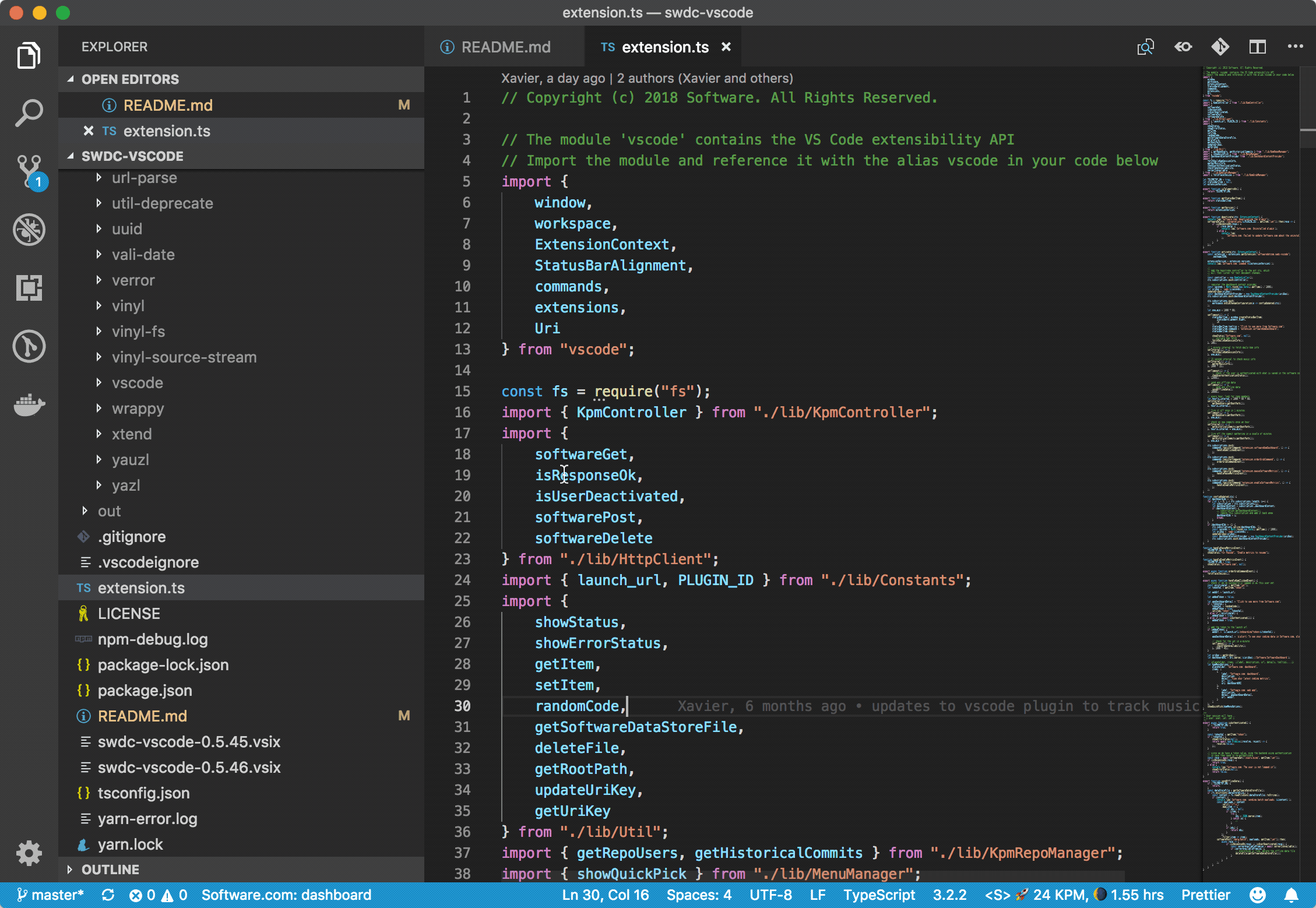
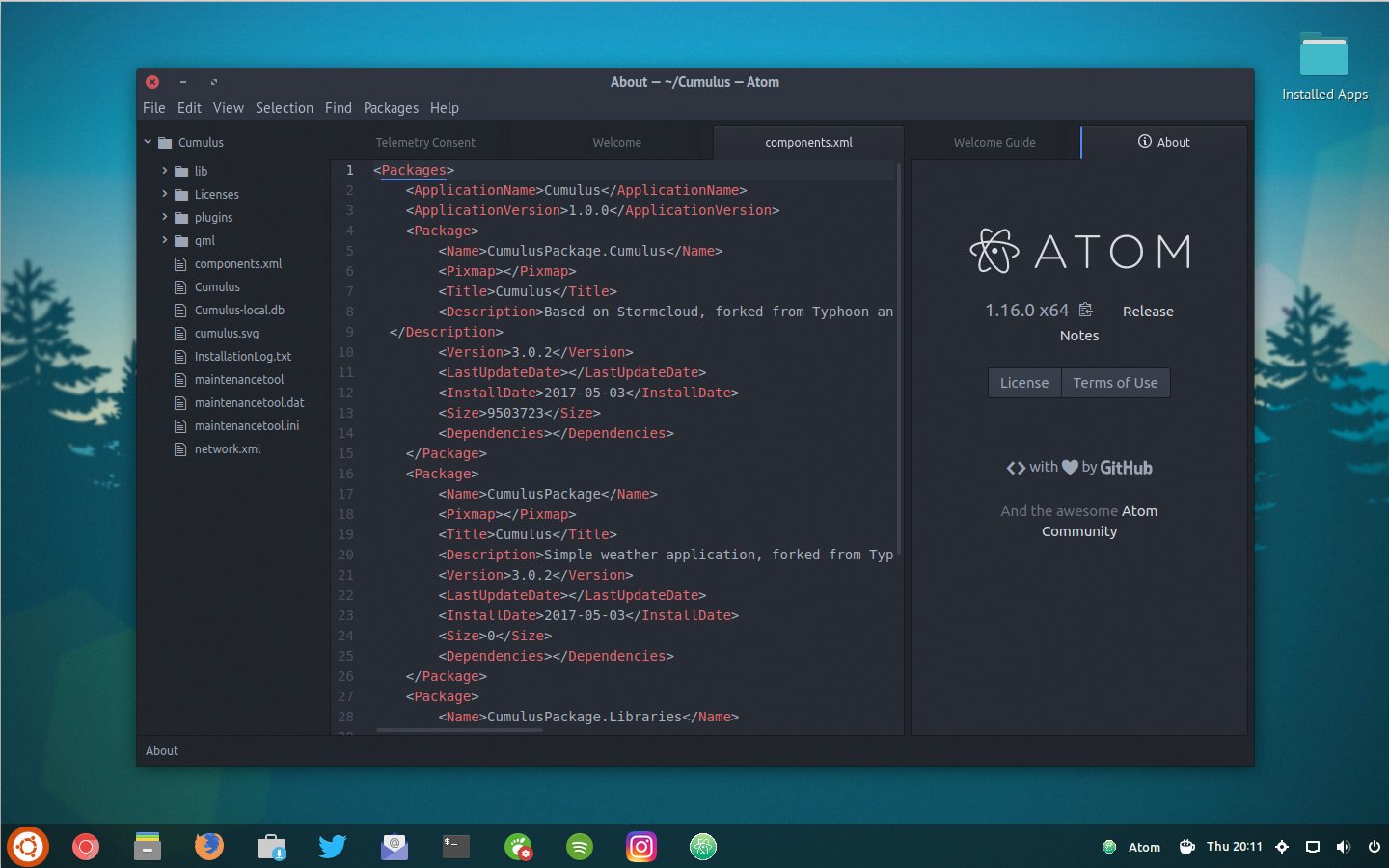

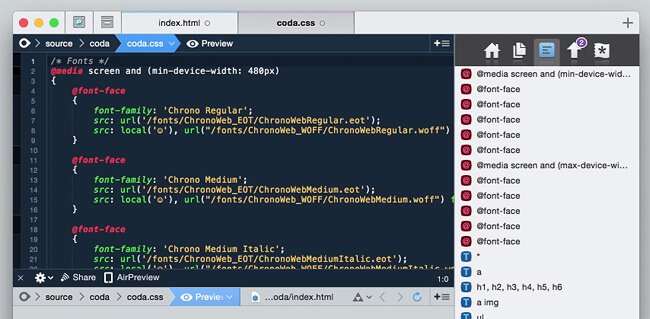

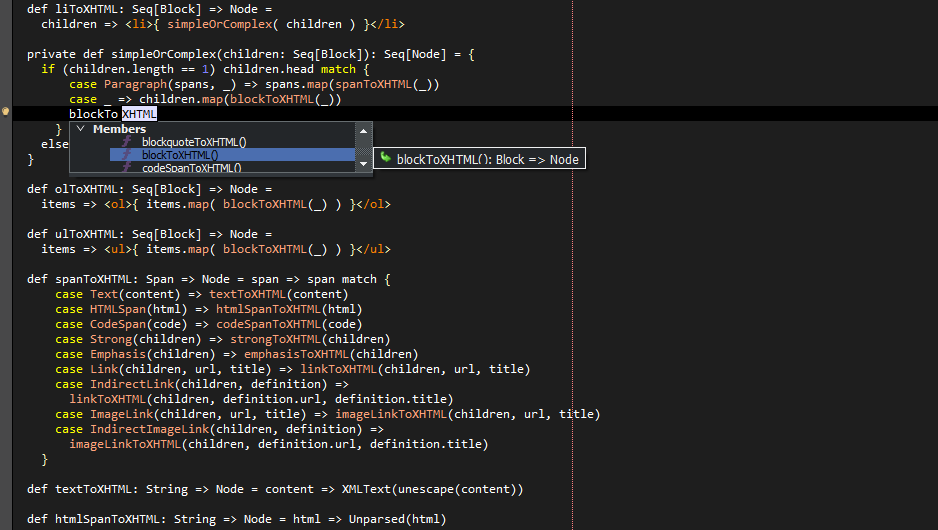






My PHP IDE #1 is Codelobster
[…] Also Read: Best PHP IDE Code Editor in 2021 [Updated] […]
[…] Best PHP IDE Code Editor in 2021 [Updated] […]