Check if JavaScript variable is NULL or Undefined, here we are learning about some very basic JavaScript functionality. At the time of Website development, we use NULL which is an assignment value.

In JavaScript mostly we getting an error statement called an undefined variable. Before we start, first we learn about the difference between NULL or Undefined.
Difference between JavaScript NULL or JavaScript Undefined
In JavaScript, you can check the variable is Undefined or Null or empty string or has a value. Below are some points for clarifying the difference.
- In JavaScript Undefined means, the variable has declared but no value has assigned to it. Check below example:
|
1 2 3 |
var phpcoder; console.log( phpcoder ); console.log(typeof phpcoder); |
Output:
Undefined
Undefined
2. JavaScript Null is an assignment value, which means a variable has no value. And null value has object type. See below example:
|
1 2 3 |
var phpcoder = null; console.log( phpcoder ); console.log(typeof phpcoder); |
Output:
Null
Object
Before move forward, I have to clear that JavaScript NULL and JavaScript Undefined both are two distinct types.
- Undefined is typing itself
- A null is an Object
|
1 2 3 |
null === undefined // false null == undefined // true null === null // true |
And
|
1 2 |
null = 'value' // ReferenceError undefined = 'value' // 'value' |
JavaScript typeof
Above we use JavaScript typeof in many places. So I want to clear you what is use of the JavaScript typeof operator. Also used for checking JavaScript array is empty or not.
The
typeofoperator returns a string indicating the type of variable
|
1 2 3 4 5 6 7 8 |
console.log(typeof 10); // determined output: "number" console.log(typeof 'PHP'); // determined output: "string" console.log(typeof true); // determined output: "boolean" console.log(typeof declaredButUndefinedVariable); // determined output: "undefined"; |
A Complete Lesson about how to Check if a variable is NULL or Undefined
Let’s talk about JavaScript check undefined or JavaScript empty array using some examples, here we start,
|
1 2 3 |
if(any_value){ #code... } |
Using the above code you get the value “true” if the value is not,
- Null
- Undefined,
- empty string
- NaN
- 0
- False
You van also check like this,
|
1 2 3 |
if( typeof any_value === 'undefined' || any_variable === null ){ #code... } |
Here are all the explanations above about Check if the JavaScript variable is NULL or Undefined. If you have any question please comment below.
Here is the JavaScript Exception solver, you can try it.
Also Check:
- Send Mail Attachments with PHP Mail()
- Selection in CSS | CSS ::selection
- How to Integrate Google Translate on website
Know more about JavaScript: https://en.wikipedia.org/wiki/JavaScript
Happy Coding…
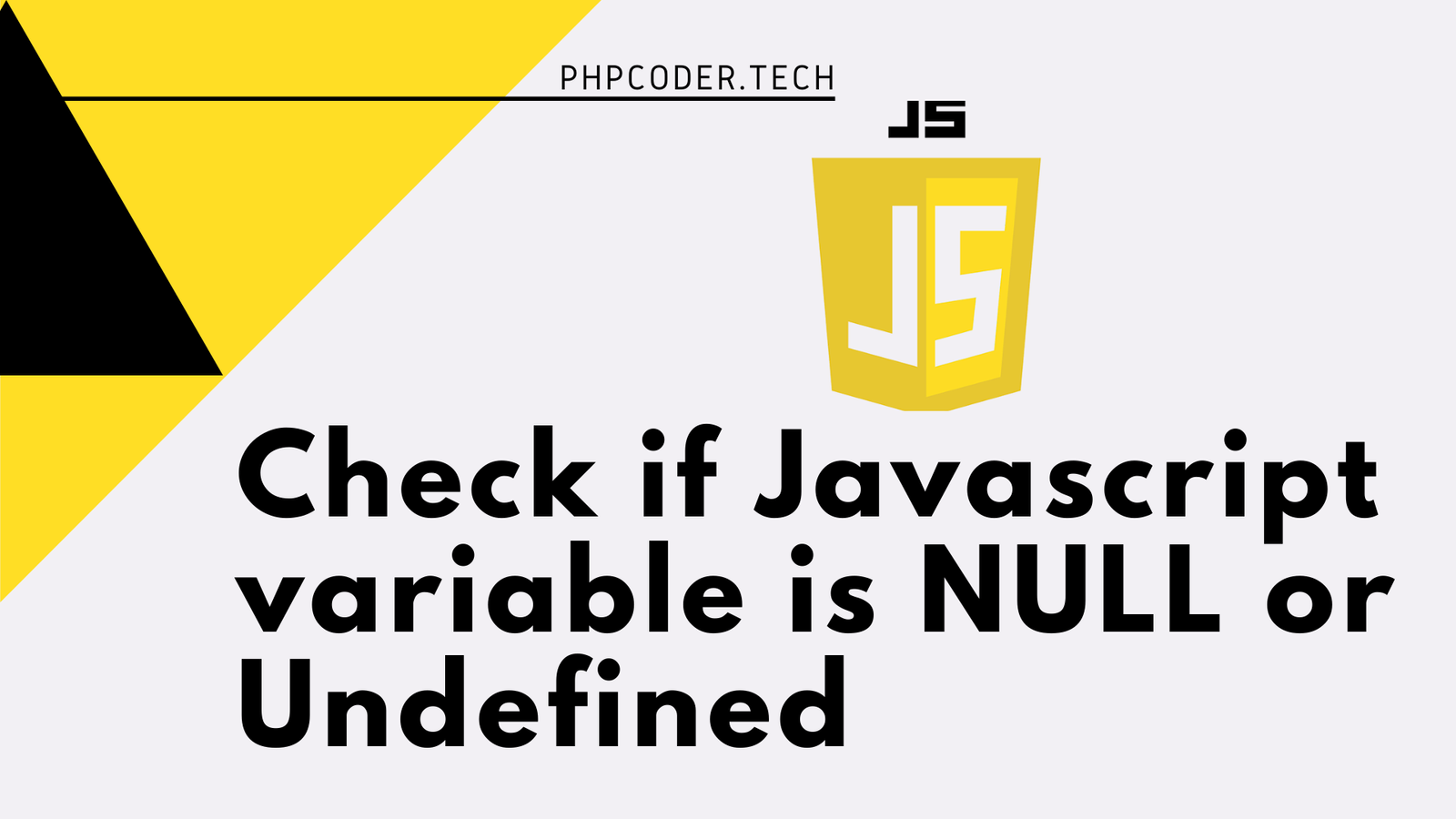
[…] Check if JavaScript variable is NULL or Undefined […]
[…] Check if JavaScript variable is NULL or Undefined […]